Have you ever thought about upgrading your PC RAM to larger capacity? The larger capacity of the memory, the more programs your PC can run at the same time. But what is the maximum RAM capacity of your PC? You don’t need to search your PC model on the internet for the answer. Let us show you how to check it conveniently.
Step 1. Open Run by pressing Windows key + R. Then insert cmd and press Enter.

Step 2. Copy the command - wmic memphysical get maxcapacity to the Command Prompt window and press Enter. Then you will see the maximum capacity of RAM is shown below.

The Last Step. Convert kilobytes to gigabytes.
For example:
33554432KB / 1024 = 32768MB, 32768MB / 1024 = 32 GB
The result is the maximum capacity of RAM that your PC can support.
Note: Your computer might support 1 piece 32GB or 2 pieces 16GB for 32GB total, please get in touch with our support for more information.
support@timetecinc.com
If you are looking for high quality RAM upgrades, Timetec has your back.
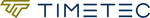


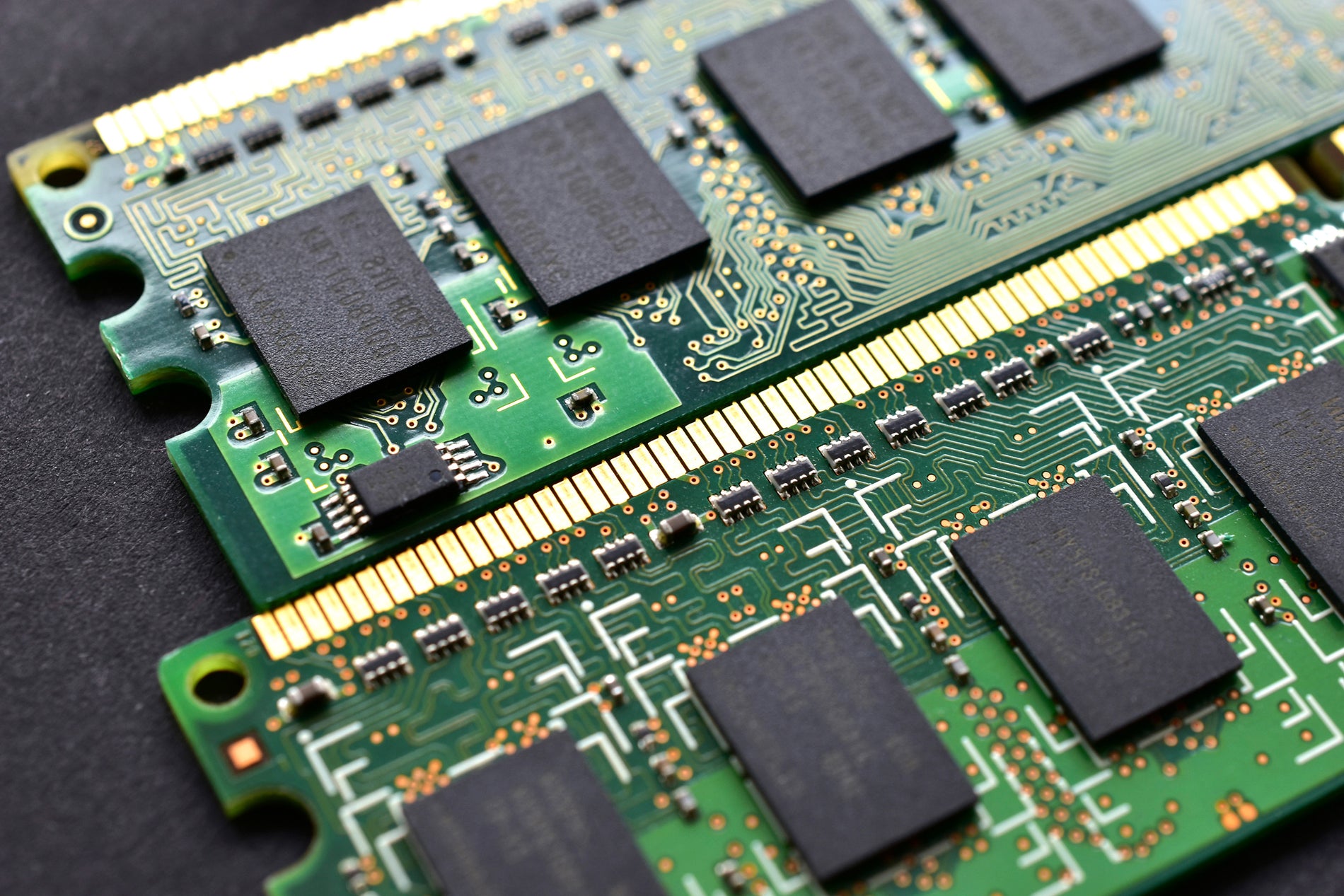
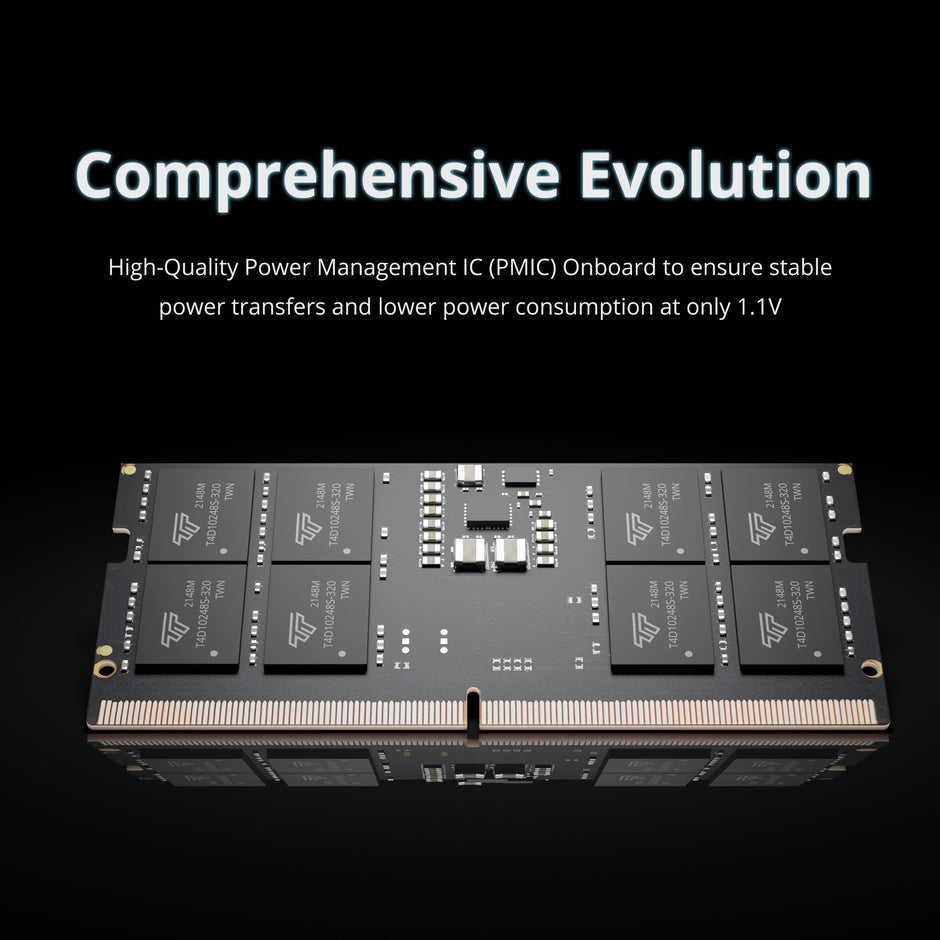




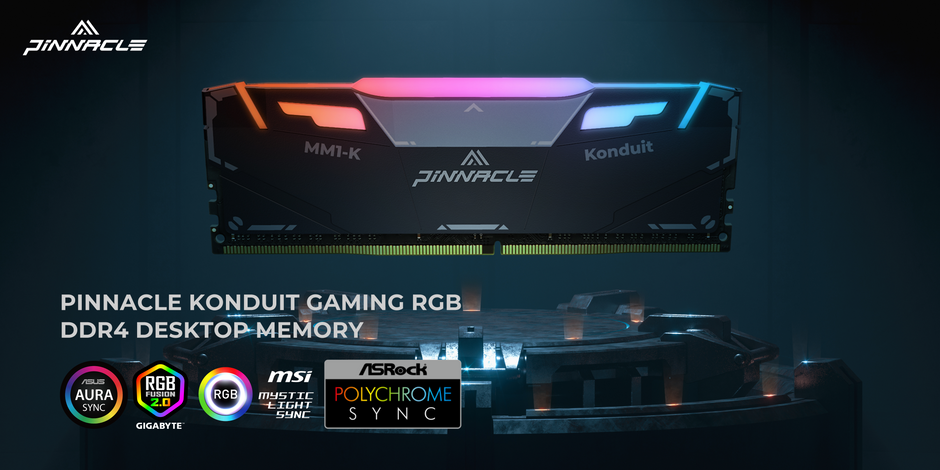
11 comments
Hi, so the max of ram my pc can support is 32 gb,( Thanks for help by way) it has 4 slots, how much ram do I need to make it 32gb, and will it function smoothly after I insert those rams that equal to 32gb?
Thanks for helping me find the maximum RAM supported by my PC. However, is this value depends on the mother board architecture or the processor? Thanks again!
Hi, I tried this method and it said " is not recognised as an internal or an external command, operable program or batch file.?
What should I do?
My laptop is an hp 14s dq0012na
Intel celeron Processor N4120
I have a 4 ram that I want upgrade to 8, I read about and it says I might have only one slot.
Help
Hi there,
I own a 2010 Toshiba Satellite 670 laptop with HM55 chipset, i-7 640M processor, and 8 GB rams. The user’s manual, your cmd output and Intel’s outdated instructions limit the same max rams: 8 GB. However, some high-tech minds quote on the web that though the BIOS may not see the 16 GB, windows sees and properly works with some 8+8 GB solutions. I’m on the quest for this, could U please help? Thx in advance.
Output of it is and then when I divide by 1024 twice it says.. 64 GB, but my manufacturer says 16GB is max support.
I have asus vivobook 14 x1404va… i3-1315u,
it has 8GB currently and have one slot available…. so I wanted to have 16gb but with the above I think I can upgrade to 32gb…… any suggestion should I go ahead ?
> wmic memphysical get maxcapacity
MaxCapacity
67108864