When a big yellow triangle and exclamation sign appears on a disk icon on Window OS, what does it mean? The yellow exclamation sign on a disk icon, because the BitLocker was enabled on the system. If you want to encrypt your data, you have to disable it and enable it. But if you turned on this function by accident, let me show you how to remove the exclamation sign on the disk.
Disable the BitLocker Protection on the Disk.
1. Open command prompt
Open Run by pressing Windows key + R. Then insert cmd and press Enter.

2. Type the command manage-bde C: -off into the command prompt window and press Enter to disable the BitLocker.

Note: this command will disable the BitLocker on the C disk. If you want to disable it on any other disk, please replace “C” in the command. For example, if you want to disable BitLocker on disk D, you can input manage-bde D: -off to the command prompt.
The process will take some time.
3. After the process completes, restart your computer and you will find the yellow triangle warning is gone.
That is it. Hope this guide is helpful to you.
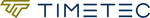



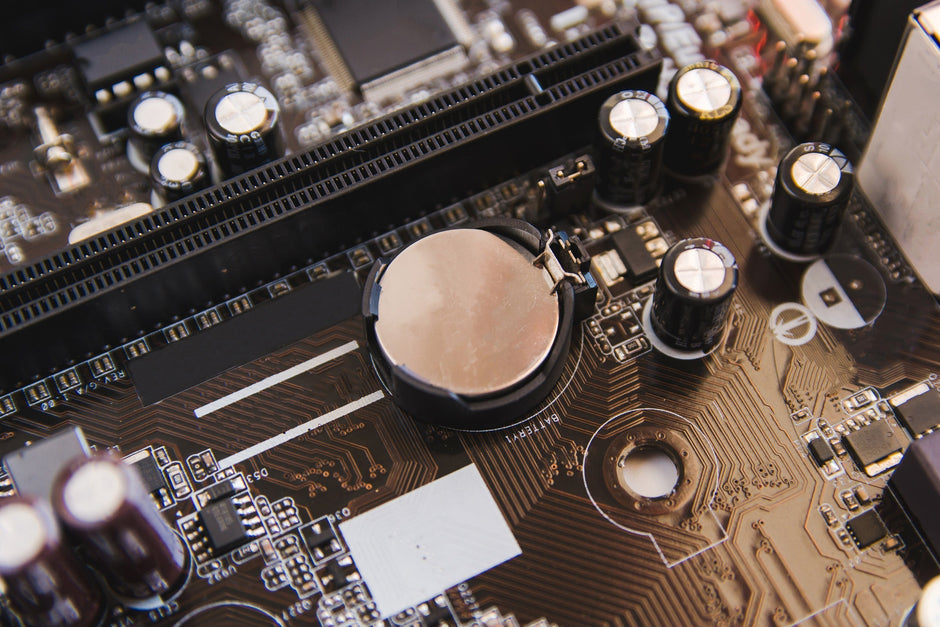
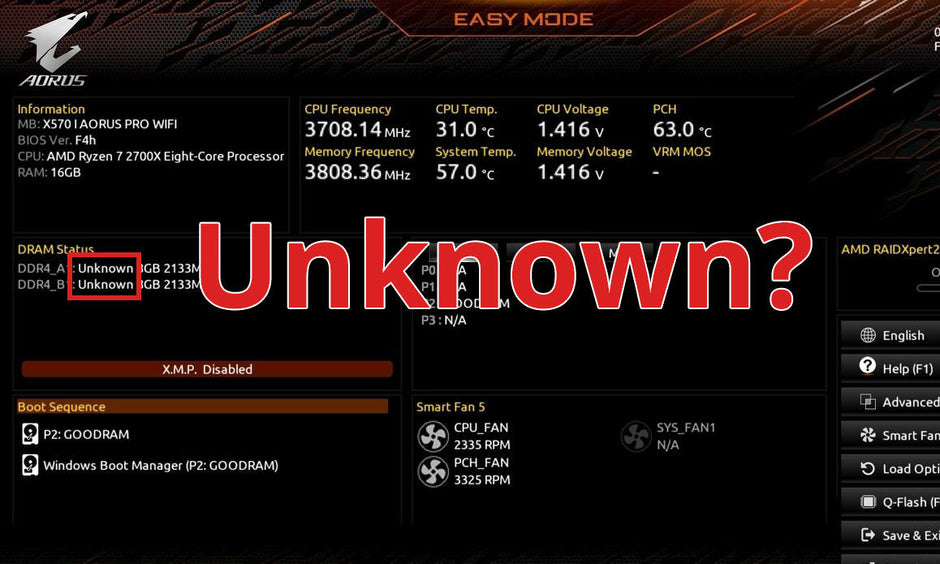


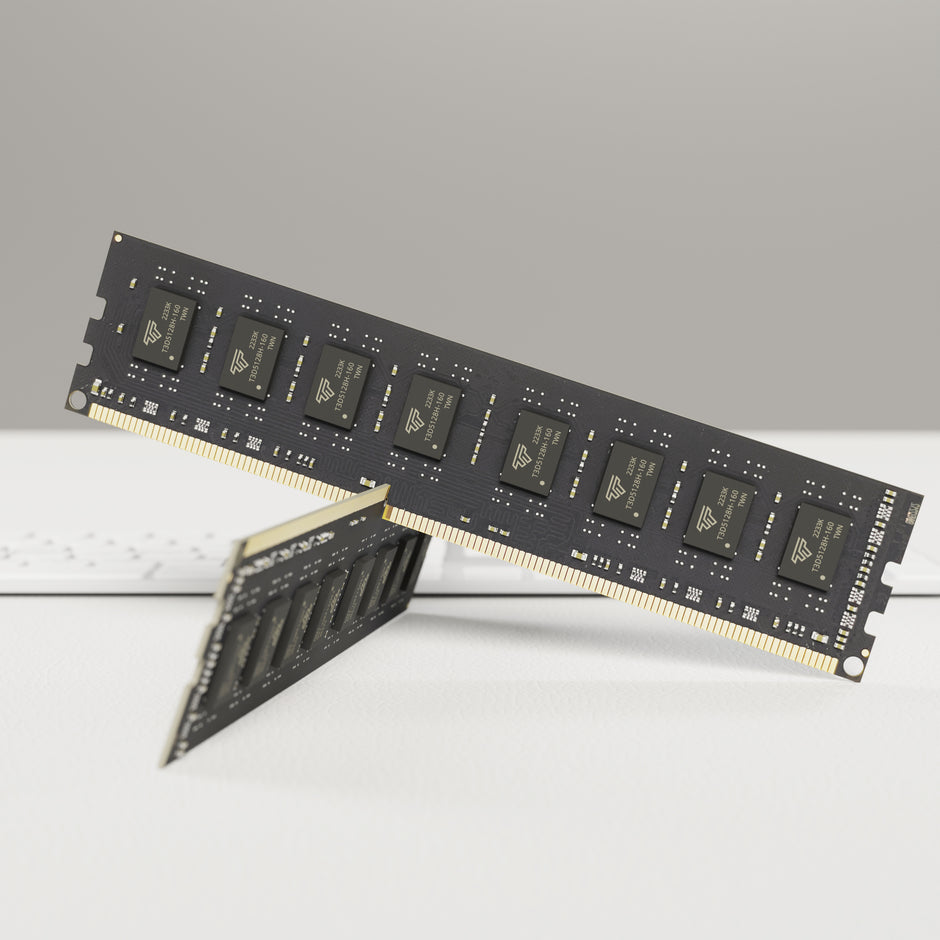

1 comment