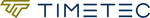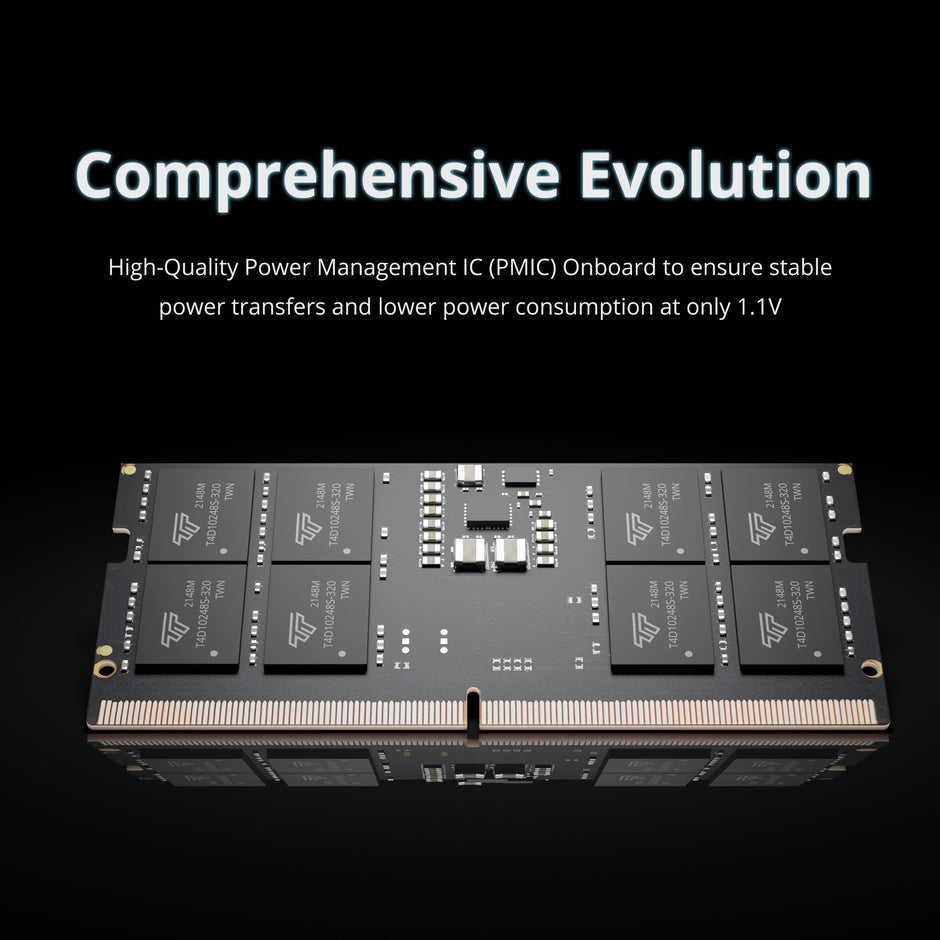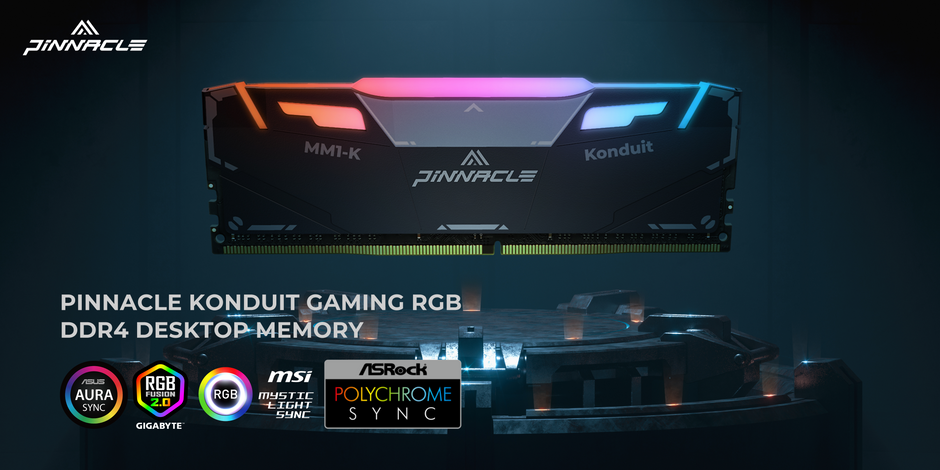Step 1: Remove the thermal pad cover on the heatsink A(No PINNACLE Logo on the top). Place your DDR4 RAM on the heatsink A and ensuring the top of the memory module is positioned closely against the heatsink bar and the module notch is on the left.


Step 2: Remove the thermal pad cover on the heatsink B and place it on top, ensuring that both heatsinks are properly aligned and their tops are flush with each other.