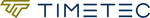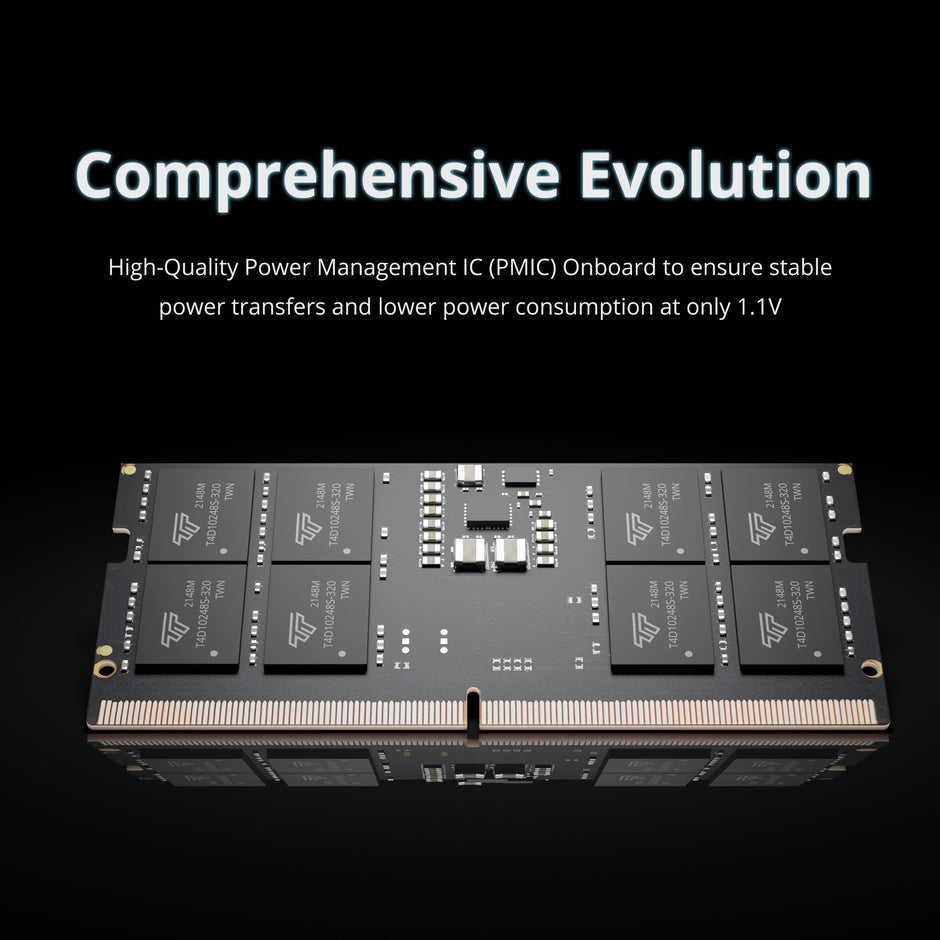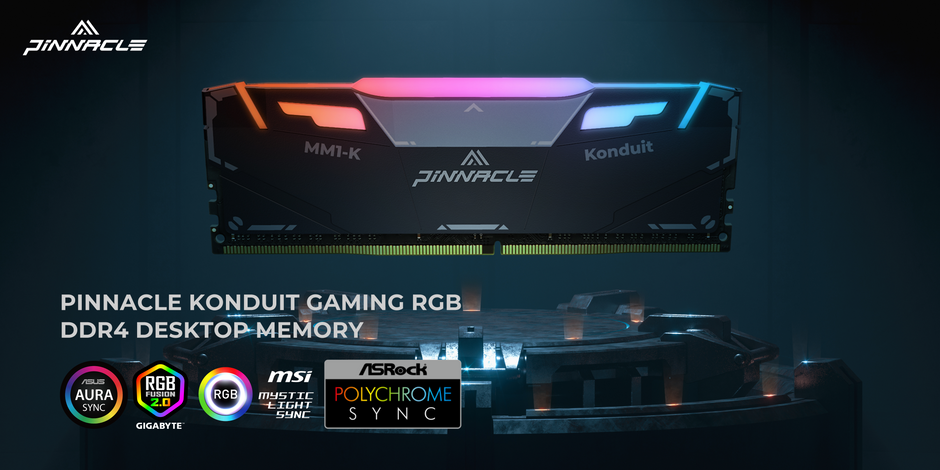If you’ve encountered a situation where your Timetec memory module’s Manufacturer ID appears as “Undefined", "Unknown", or blank in your system’s BIOS/UEFI, this blog post will explain why this occurs and how to resolve it.
Timetec’s Official JEDEC Manufacturer ID
Timetec International Inc. holds an official JEDEC Manufacturer ID: 0x8C26 (or 0x0C26 in some representations). This identifier is registered with JEDEC, the global organization responsible for semiconductor standards.
Why Isn’t the Manufacturer ID Displayed in BIOS?
For DDR3/DDR4 modules, the absence of Timetec’s Manufacturer ID in BIOS/UEFI is typically due to:
-
BIOS/UEFI Limitations
-
Some BIOS/UEFI versions are not programmed to display all JEDEC manufacturer IDs, even if they exist in the JEDEC database.
-
-
Outdated Firmware
-
Older BIOS/UEFI firmware may lack updated JEDEC manufacturer ID tables.
-
-
Limited Display Support
-
Certain BIOS implementations truncate information or show generic labels instead of full manufacturer IDs.
-
-
Vendor Restrictions
-
Motherboard manufacturers sometimes customize BIOS to prioritize “certified” brands or components.
-
-
Firmware Bugs
-
Rarely, a BIOS/UEFI bug may prevent proper decoding of JEDEC IDs.
-
This issue is not unique to Timetec. Other manufacturers, including Intel partners, have faced similar challenges.
How to Verify Timetec’s Manufacturer ID
Option 1: Use Third-Party Tools
-
Thaiphoon Burner: This tool reliably reads SPD (Serial Presence Detect) data and displays Timetec’s Manufacturer ID (0x8C26).

-
CPU-Z: While it may not currently show Timetec’s ID due to database limitations, it remains useful for general memory diagnostics.
Option 2: Update BIOS/UEFI
Updating your motherboard’s firmware may resolve the issue if the missing ID stems from outdated JEDEC tables or firmware bugs. Check your motherboard vendor’s support page for updates.
Option 3: Memtest86+ Integration
Please download the latest Memtest86+ to diagnose memory:
-
Timetec’s Manufacturer ID is already included in the latest Memtest86+ codebase (see GitHub reference).
Why Trust Timetec Modules?
The absence of the Manufacturer ID in BIOS does not indicate incompatibility or quality issues. Timetec modules are fully JEDEC-compliant and rigorously tested. The visibility of the ID depends on software/firmware implementation, not hardware functionality.
If you need further assistance, contact Timetec’s support team (support@timetecinc.com) for guidance.